Platform design
Overview
Deliberate Lab uses Firebase’s Cloud Firestore database, which is comprised of collections of documents (where each document can contain collections, each of those collections contain documents, and so on).
The following diagram shows all the collections/documents under an “Experiment” document:
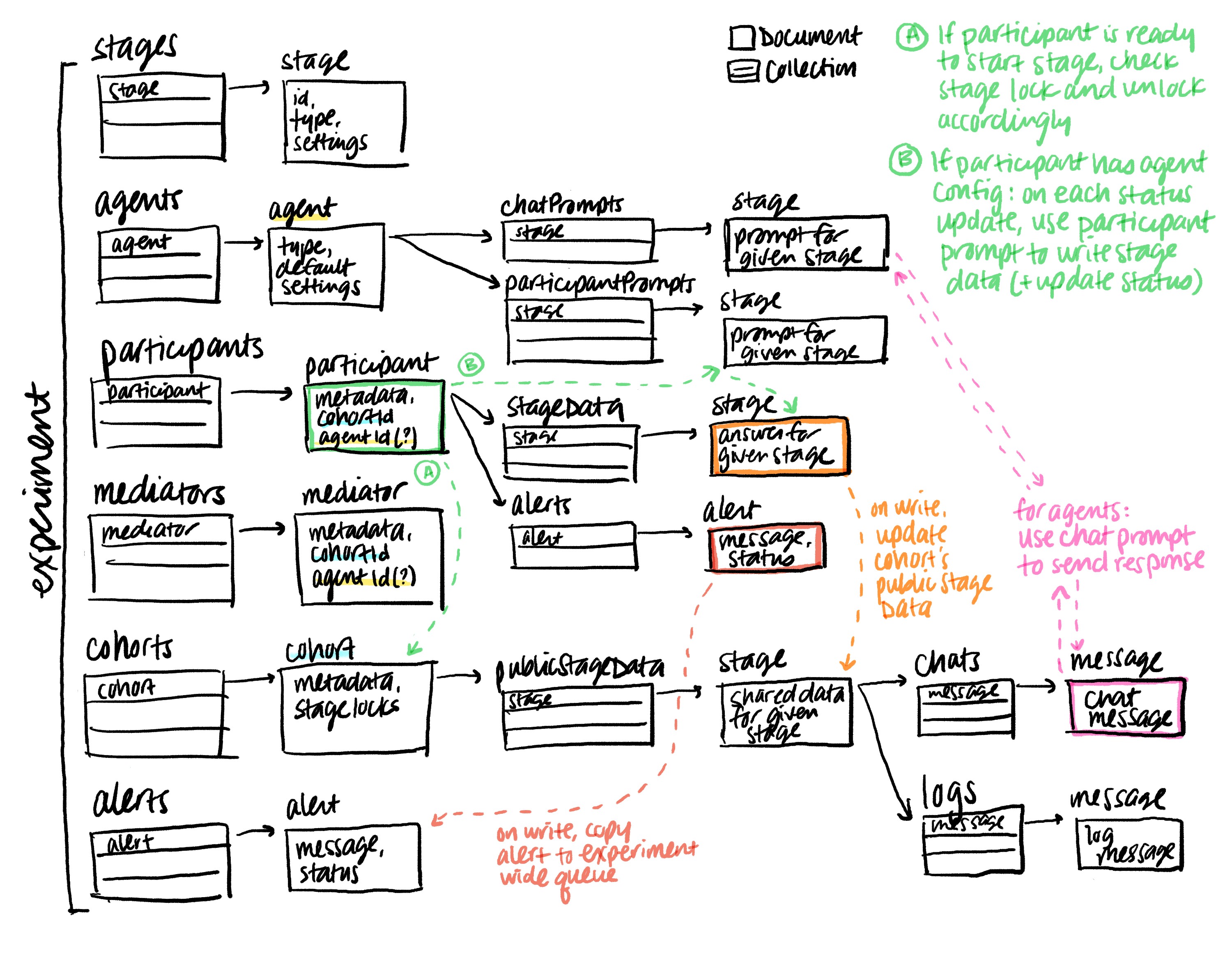
The frontend can fetch and/or listen to specific collections or documents.
Example: A listener for
$EXPERIMENT_ID/cohorts/$COHORT_ID/publicStageData/$STAGE_ID/chats/could show all the chat messages available in a specific stage for a specific experiment cohort.
On the backend, Cloud functions are used to update documents and sometimes trigger relevant updates to other documents.
Example: If updating a participant answer, the function would write the new version of the participant’s
$STAGE_IDanswer to$EXPERIMENT_ID/participants/$PARTICIPANT_ID/stageData/$STAGE_ID.
Writing to this path will trigger a different Cloud function that, if the stage type is relevant, updates the participant’s current cohort’s public stage data for
$STAGE_ID. That means that when a participant completes a ranking of other participants, their answer triggers an update to their cohort’s public ranking data, i.e., the calculation of the “winner” (highest ranked participant).
For details on how agents automatically interact with experiments and send chat messages, see Agent design.
Directories
/utils
Utils are organized by stage (under /utils/src/stages). Each stage has:
-
Main file (e.g.,
survey_stage.ts) defining relevant types and functions, (e.g., stage, stage’s participant answer, and stage’s public data) -
Validation file (e.g.,
survey_stage.validation.ts) defining type checks that are used by Firebase cloud functions (and their frontend endpoints)
/functions
Firebase Cloud functions are organized by the object (e.g., participant, survey stage) that they update.
/frontend
The frontend web app includes:
pair-components: UI components including buttons, tooltipscomponents: Core platform components organized by directory, notably:experiment_builder: Interface for creating/editing experimentsexperiment_manager: Dashboard for managing experiment cohorts and participantsparticipant_previewer: Stage et al. screens viewed by experiment participants
services: MobX services managing state. Services ending inservice.tsrun for all users (both researchers and participants);experiment.editor.tsis used to locally assemble an experiment before writing to Firestore; andexperiment.manager.tsis used for the experiment management dashboard (visible when researchers click on an experiment)